Air travel can be a stressful experience, and many think of taking their work laptops with them, either as freelance nomads or for work so before you start your travel you may ask can laptops go in checked luggage?
How do security checkpoints care about laptops in checked luggage where is it best to have your laptop computers and how about airline regulations?
There are just so many questions and that`s why we are here to help you make an informed decision.
Ensuring your laptop and its battery is properly packed inside check-in luggage or carry-on is one way to reduce the worry.
Let’s explore how to best store laptops with both removable and non-removable batteries, and power banks for maximum protection when passing through airports so you don’t have any unwelcome surprises at security!
Are Laptops Allowed in Checked Baggage?
There are no official restrictions on carrying laptops when traveling, it is important to keep safety and security in mind.
Be sure to take the necessary precautions before flying with a laptop.
Check out all of your airline regulations for more information! some airlines may have slightly different regulations, especially on international flights, but as a general rule of thumb, you are allowed to travel with your laptop.
Flying with your favorite personal electronic devices has never been easier! Air travelers are welcome to bring their cell phones, tablets, and laptops in both carry-on and checked baggage.
Electronic games, smart watches, calculators – the works: almost anything powered by a typical dry cell or lithium battery is approved for air travel.
So next time you take off into the skies don’t forget all your best tech gadgets at home; they’re more than welcome on board too!

Why You Shouldn’t Be Packing Your Laptop in Checked Luggage
When traveling, it may be tempting to pack your laptop in checked luggage for ease. However, the consequences far outweigh any convenience:
Laptops can get damaged or stolen during baggage handling and airport security screening processes.
To protect yourself — and keep that valuable technology safe — make sure you carry your laptop on board with you wherever you go!You can then store it in an overhead bin when seated or under the seat. 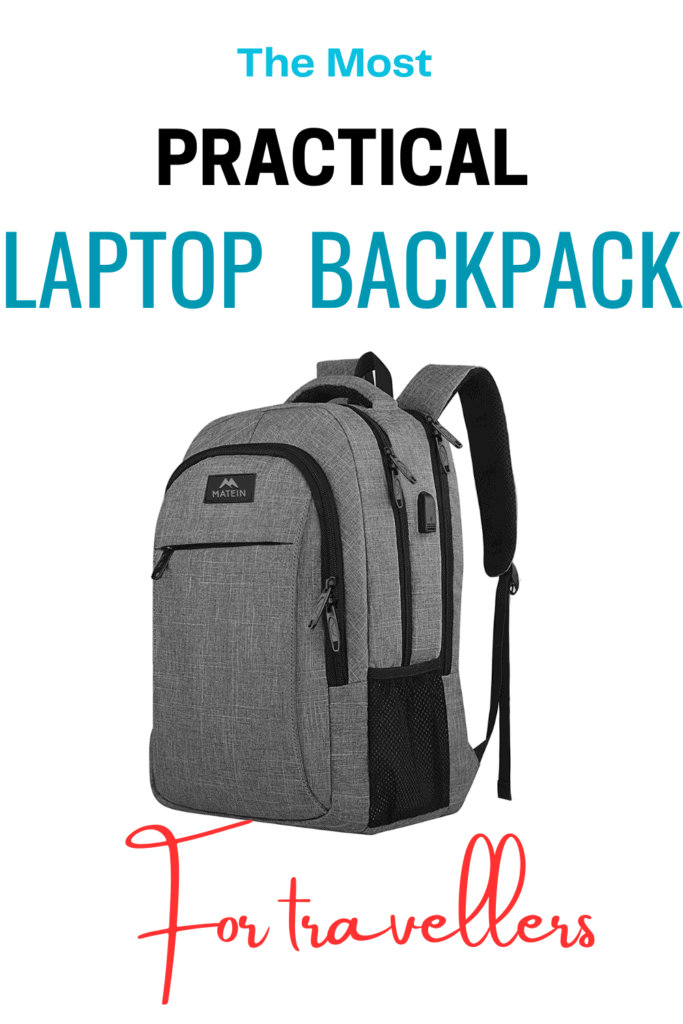
Flying should be fast and stress-free, yet sometimes luggage can get left behind or confused at the airport. Delays are all too common for passengers when their checked-in bags take an unexpected detour!
When airline errors lead to mixed-up luggage, passengers can find themselves facing an arduous task – it could take weeks or even months before their bags are finally located and returned.
You don`t want to be separated from your laptop for such a long time, and by then, if you are a backpacker, you might already be on a different continent leading to more delays.
Put your Laptop, laptop chargers, any external hard drive spare lithium batteries or lithium-ion batteries, portable electronic devices, and other electronic equipment with you in hand luggage to minimize the risk of damage.
Where You Should Be Packing Your Laptop Instead
When you’re flying, forget having to lug around a bulky suitcase! Instead, pack your laptop in an easy-to-carry bag and breeze through the airport.
Keep yourself organized and stress-free during your travels with strategic packing that puts convenience first. There are no specific rules to packing but be sure it works for YOU.
Matein Travel Laptop Backpack is durable and light to transport has a USB Charging Port, is water resistant, and is suitable for both men and women.
Things Get Stolen From Checked Luggage
Keeping your valuable items like cameras and laptops close while traveling is a must.
Tip: Put Your Laptop in a Laptop Bag or Backpack like this one in Case It Gets Force Checked.
Even with checked luggage, there’s always the risk of theft in airports by baggage handling staff or at the cargo hold, so it’s wise to avoid leaving any expensive possessions in checked baggage!
Other Things That You Need to Know About Traveling With Laptops.
Flying with your tech just got a lot easier – you can now bring all the gadgets of modern life along for the ride in checked or hand luggage!
From digital cameras to gaming consoles, no item is off-limits from accompanying you on vacation or business trips.
So pack up and go explore knowing that all your favorite electronic companions are happily tagging along!
Although when packing your electronics, if you are flying internationally, remember that the electrical system plugs might be different so you should take an International electrical adapter like this one to make your life easy.
The Advantages of Keeping Your Laptop in Hand Luggage
Keeping your laptop in your hand luggage offers several benefits. It helps avoid damage or loss, streamlines airport security and ensures immediate access to your device.
Avoiding Potential Damage and Loss
Placing your laptop in your carry-on bag instead of checked luggage can protect it from damage.
In checked luggage, your laptop can get tossed around by baggage handlers because let`s be honest, luggage handlers don`t know or care what`s in your checked luggage, risking harm to your valuable electronics.
TSA agents handle checked bags, and the rough handling can break delicate electronics they are there for security concerns, and the screening process.
They don’t care about the well-being of your expensive electronic devices in their security procedure.
For this reason, there’s also a higher risk of your laptop being stolen or damaged in checked luggage. Keeping it with you in your carry-on baggage lowers this risk.
Your carry-on bag or personal item stays with you, so you can monitor its safety. This reduces the chance of your laptop getting lost or stolen during flights.
You may like:
Can You Pack Aerosol Sunscreen in Checked Luggage?
Navigating Airport Security Efficiently
Having your laptop in hand luggage helps move through airport security more smoothly. At checkpoints, you’ll need to remove your laptop for x-ray screening.
TSA officers are used to this process and it speeds up screening. Checked bags sometimes require additional inspection, causing delays.
By keeping your laptop in your carry-on/hand luggage, you avoid this hassle.
After passing through security, you can quickly put your laptop back in your bag and move on to your gate. This is more convenient than waiting for checked luggage inspections.
At best, get a padded laptop bag to give your laptop an added cushioning.
Immediate Access to Your Device
When your laptop is in your hand luggage, you have immediate access to it during your flight.
You can work, watch movies, or use it for other needs without waiting for checked luggage retrieval.
In-flight entertainment systems might not always be satisfactory. Having your laptop lets you access your own content.
If you need to use your laptop in the airport, it’s already with you and charged.
Laptop batteries can be checked before flight boarding to ensure they are allowed.
Keeping your laptop in hand luggage lets you manage power easily and ensures it’s ready to use when you need it.
Understanding Regulations and Best Practices for Traveling with Laptops
When traveling with your laptop in your carry-on, it’s crucial to follow regulations, protect your sensitive data, and pack efficiently. This ensures a smooth travel experience and keeps your device safe.
Complying with Airline and International Policies
Different airlines and countries have regulations for traveling with laptops. The FAA and IATA (International Air Transport Association) require you to keep laptops and spare lithium-ion batteries in your carry-on bags due to fire risk.
Check each airline’s policies, as Middle Eastern countries, China, and others may have specific rules.
Ensure your laptop’s lithium batteries do not exceed 100 watt-hours or you might need special permission.
Using a padded laptop bag with compartments helps during security checks. Always be ready to remove your laptop from your bag when asked.
Protecting Your Sensitive Information and Electronics
Protecting your laptop and data should be a top priority. Use a protective case to minimize damage risks and always carry a universal adapter for plugging in your device.
Back up sensitive documents before traveling and consider removing any sensitive data you do not need.
I`d recommend a strong password in case of loss so no one can get to your sensitive information.
Enable encryption for added security and keep your expensive electronic devices within eyesight at all times. Travel insurance can cover losses or damages. Also, ensure your antivirus software is up-to-date.
Packing for Convenience and Safety
Pack your laptop in a carry-on bag or backpack with specific compartments for shoes, light jackets, and other items. Place the laptop in a padded section.
Using a spare laptop batteries compartment helps comply with regulations, and makes them easy to access when you need extra laptop chargers during your travel.
Keep the laptop at the top for easy removal at security checkpoints. Secure chargers and other accessories in separate bags to avoid tangling and damage.
This method keeps your items organized and your laptop protected while traveling.
Summing it Up
So now you know, you can take your laptop with you in carry-on luggage even when flying internationally, there is no point in leaving your pricy possessions in checked luggage if you don`t want to.
Ref:www.faa.gov

It was enlightening to learn about the potential risks associated with this practice, such as rough handling, extreme temperatures, and the possibility of theft. The reminder about the fire hazards posed by lithium-ion batteries was particularly concerning. I now understand the importance of keeping laptops in my carry-on luggage to ensure their safety and security during air travel. This article has definitely provided valuable insights that will influence my future packing decisions.
Thanks Lauren
Many people do not know where to pack when traveling, should you pack this in a carry-on bag, or should it go in checked luggage?
I just wanted people to understand it`s safer to take laptops in hand luggage, thanks so much for your time
A very nice information about trips and electronic tools to have with you, just like you explained in your post, we shouldn’t put them in suitcases and the backpack is a very good and practical option, the universal adapter is a super solution for a family where everyone has a laptop, games, phone or camera, this is great news for me because my children love to take their things with them, thank you for sharing this helpful post.
I`m glad you found the post useful, we now want to stay connected wherever we are,even me, I can`t imagine going on vacation and being unconnected, if I choose not to take my laptop, the minimum for me is my phone and i want to be sure I can access the internet whenever.